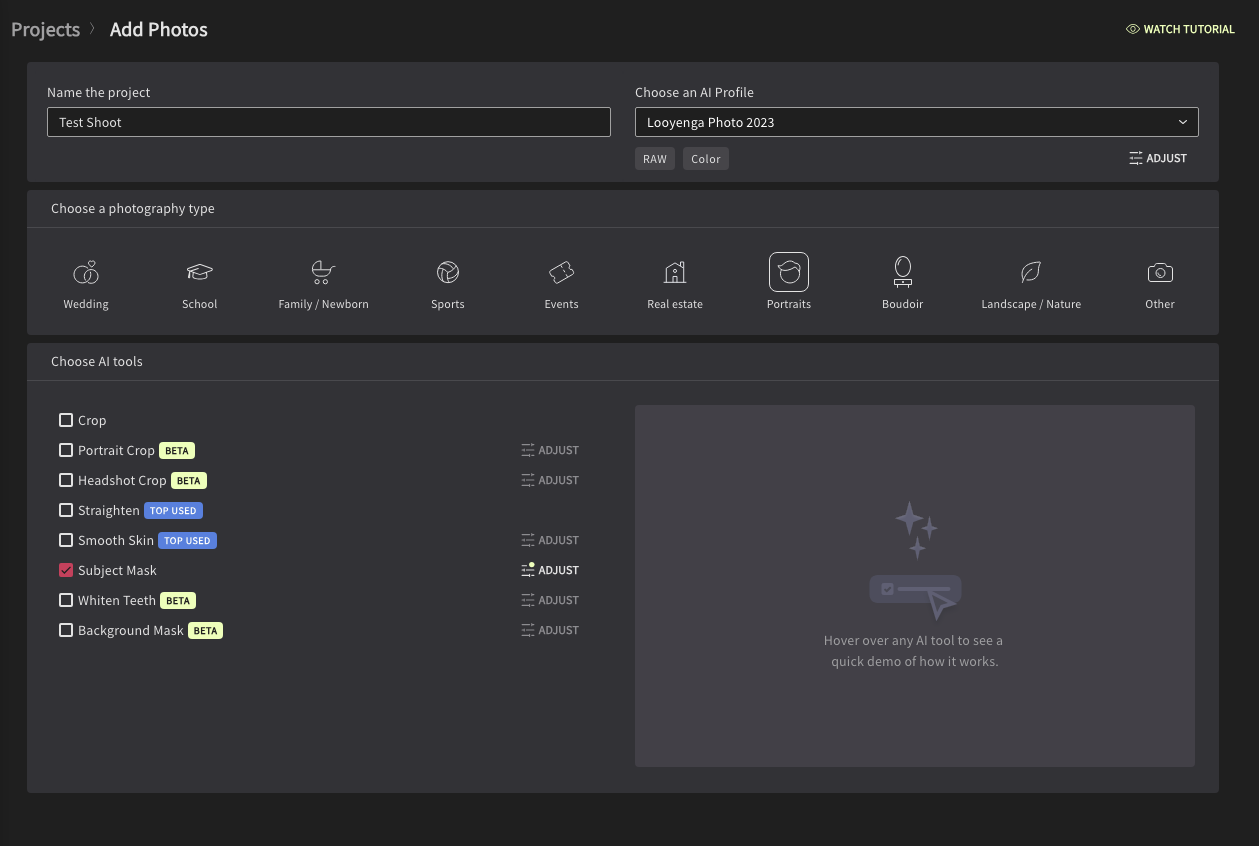Is Imagen AI Photo Editing Worth It?
Photo editing has historically been one of the most time consuming parts of a photographer’s workflow. When I started taking photos over 13 years ago, the two most time consuming parts of the process were picking the photos and then editing the selections. Back then I also didn’t have processes for making quality blogs, books, or other things, either (everything took more time), but over time I got faster at those things. Photo selection and editing remained constant. About nine years ago I decided I’d try and find help by hiring a company called ShootDotEdit to help me with color correction. This got my photos about 70% there, where the color would be accurate, but many other aspects (such as local adjustments, exposure, and even contrast/black levels) were far off. It saved me time, and even though I still had to edit each photo individually, it saved me enough time that I felt the cost was worth it. To be clear, I was paying $300 a month to get my photos 70% edited.
On top of all this, they had a photo submission limit, and it would take roughly a week to get the photos back. Several frustrating things to deal with for 8 or 9 years.
“I was paying $300 a month to get my photos 70% edited. ”
Imagen AI Photo Editor Review
A couple of years ago I was talking with a friend about editing and he mentioned Imagen AI Photo Editor, and said that he had been using them to edit his photos. I was intrigued, as even though I was spending money to help speed up the editing process, it still wasn’t very good. Upon looking into the program a bit more, I decided to give it a try. Editing a shoot by hand first, submitting the catalog (after training the AI photo editor on about 5,000 of my previous images) and then comparing the difference. Keep scrolling to see the befores/afters, and a small discussion on how it works.
Try it out. Get 1500 free edits.
Use this link: https://imagen-ai.com/?ref_id=319653138
I’ll show off some of my favorite before/after photos here so you can see if Imagen AI Photo Editor is worth it.
One of my biggest questions when checking out Imagen as an editor was, “Can it fit my style?” Making some befores/afters really helped me decide how it was doing. When I’m done with a wedding, I often will edit several photos that night to decide which photo I want to post to celebrate the occasion. The good thing about this is that I have my own example of what I want the photo to look like, without having seen an AI example. Once I submit the photos to be edited later, I can compare the two images. How close did the AI get to what I actually DID (not what I think I would have done, but what I actually did the day of)? By now I have about 50,000 photos training my AI profile. The above example is particularly unique because the AI did not try to brighten the image to make them “better exposed,” rather it recognized what I would have done and kept shadows as shadows. This is a clear distinction from my previous photo editors, who were not able to distinguish in stylistic choices (even though they were real-life humans).
In this set we can see a very slight difference in color temperature from the day-of edit to the Imagen edit. That said, I actually prefer the Imagen edit, as it is a little closer to true-to-life. That is the photo I delivered to this beautiful couple. I will keep showing off some befores/afters as we talk about several other factors that help us decide if Imagen AI Photo Editor is worth it.
“I was interested to see how fast Imagen would work. In short, it is night and day different.”
How Fast Is Imagen AI Photo Editor?
One factor I had to deal with when utilizing other human editors was turnaround time. Often it would take up to a week, but during busy times, I had to wait up to three weeks to get my photos back. This drastically affected how I approached my workflow, and while I did it for years, I was interested to see how fast Imagen would work. In short, it is night and day different. If I submit a smaller shoot (such as an engagement or family shoot), I’ll have it done in under ten minutes. If I submit something much larger, such as a wedding, I am often getting it back within an hour of the submission.
Furthermore, I’m not getting it back at 70% edited. I’m getting my images back at 95% or even 99% complete. I used to spend 8–10 hours to complete a wedding after getting the images back. Now it takes 2 hours. It drastically changed what takes the longest for me to complete on the backend. No longer is it the editing that takes a long time, rather, it’s the culling process (picking the photos) that takes me the longest.
Imagen does have a photo culling AI built in, and it doesn’t change the cost. I so wish I could trust it, but after experimenting with it for multiple shoots, I cannot trust it. So I am still picking the images myself.
That said, if I photographed differently, it would be very helpful I think. I know some photographers who shoot upwards of 12,000 photos in a single wedding day, which is nowhere near what I shoot. In those cases, being able to cut out all the repeats and so forth may be super helpful before going in and picking your own.
One other factor that really helps increase the speed of the edit is the AI tools Imagen offers. From cropping, to skin smoothing, to teeth whitening, it can drastically change how much you have to do on the backend. These are all adjustable as well to match what you want. I don’t normally use many of these tools except subject mask, which I like to give a small pop to my subjects (emphasis on small). The AI overall does an incredible job of finding the subjects, doing a clean mask, and making the local adjustments I want. This saves me a lot of time on the backend from needing to do the same thing.
You have the option to do an edit at the start, or a cull.
Here are the options that you have once uploading your Lightroom classic catalog.
What Is the Cost of Imagen AI?
Imagen charges you per edit, much like many human editors. I only know of one human editor that charges a subscription fee (flat rate), and that is ShootDotEdit (a company I used for about 8 years). From what I understand, most human editors will charge somewhere between 15 cents per image up to about 30 cents per image. If you want more things done, such as subject masking, or local adjustments, it costs more. In Imagen’s case, it’s about 5 cents per image, but if you buy a bunch in bulk it can be lower (such as 4 cents per image).
If you want to try it all out, use this link to get 1500 free edits!
“In short, Imagen is way better, way faster, and way cheaper than anything else on the market.”
Here are some more befores/Afters from Imagen AI.
I could do befores/afters all day. The thing that is remarkable here is how consistently GOOD Imagen AI is. I hope this article was helpful, and if you want to try it out, make sure to follow this link for 1,500 free edits. See your own befores/afters!